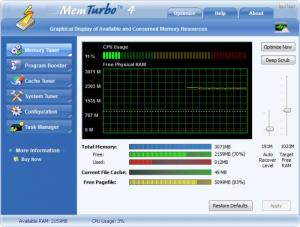MemTurbo
4.1
Size: 795 KB
Downloads: 11928
Platform: Windows (All Versions)
Sammsoft, Support.com-owned company that develops and publishes software products to secure, protect, maintain, and enhance a computer user’s experience, came up with the efficiently MemTurbo tool to help you get the most out of your computer’s physical memory. This user friendly memory optimizer will give your computer a speed boost by plugging memory leaks, reclaiming lost memory, and defragmenting physical memory.
You can install MemTurbo on a PC powered by anything from Windows 7 and Vista down to Windows 2000 and 98. You must go through three simple steps to get MemTurbo up and running on your Windows PC: download a small executable, run it, follow the instructions presented by the setup wizard. Once you’re done, MemTurbo will automatically launch and present you with a Configuration Wizard. Said wizard will help you set up MemTurbo’s main settings.
The main pane on MemTurbo’s interface presents info on total, free, and used RAM, free pagefile, and CPU usage. The Optimize Now button from the upper left hand side will launch the optimization process – MemTurbo will defrag and recover RAM when you click it.
MemTurbo’s interface is so simple to figure out that not even a novice will have any problems with it. The buttons for its main functions are displayed to the left. Click on Configuration, for example, and you will be presented with some general settings in the pane to the right. Should you need any aid, hit the Help button from the upper right hand side and you will be presented with links to various help items.
You can run an on-demand memory optimization process by hitting the aforementioned Optimize Now button from the upper right hand side on MemTurbo’s interface. The nice thing about MemTurbo is that it can do things on its own. It can automatically recover RAM when the low level is reached and it can recover RAM automatically every X minutes (the default value is 30 minutes, but you can change it to something else if you want).
Please note that MemTurbo is only free to try. The trial version, which you can use for free for 15 days, comes with limited functionality.
Get more out of your RAM by using the efficient memory optimization tool MemTurbo.
Pros
You are presented with a simple Configuration Wizard once the application is installed on your PC. Run an on-demand RAM optimization process or schedule it to take place automatically. MemTurbo’s interface is nicely sorted and easy to use.
Cons
Some features are disabled in the trial. MemTurbo is free to use for a 15-day evaluation period.
MemTurbo
4.1
Download
MemTurbo Awards

MemTurbo Editor’s Review Rating
MemTurbo has been reviewed by George Norman on 09 Aug 2012. Based on the user interface, features and complexity, Findmysoft has rated MemTurbo 5 out of 5 stars, naming it Essential